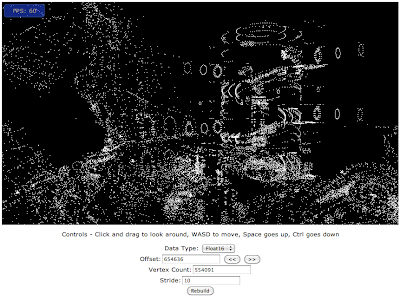[Edit: Now with 100% less jQuery dependency!]
I've had some sudden urges to jump back into WebGL land again lately, and while gearing up for another project it struck me how much time I was wasting trying to copy one of my older projects, strip out all the project-specific stuff, and get down to a really basic starting point.
Realistically, that starting point is one of the hardest hurdles to jump for any graphically-based program, doubly so for 3D programs. There's just so very many silly little things that might go wrong!
- Is the context and viewport set up properly?
- Is your shader compiling?
- Are your vertices right?
- Are your indicies right?
- Are your matrices right?
- Did you give the right strides and sizes to your vertex layout?
- Is your geometry rendering in front of the "camera"?
- Is it rendering in a color other than the background color?
- Are you certifiably insane yet?
I decided to save myself some greif and put together a quick and dirty WebGL page that I can use as a jumping-off point for future projects. The goals here were to start with something that was putting geometry on the screen and allowed me to move around the scene, nothing more. This was the result:
Like I said, very simple. Just enough geometry on screen to know that you're rendering properly and to give you a sense of space. This is certainly not meant to be the foundation of a complex demo, but it sure beats starting out with a blank page! Of course, while I built this for my own use I certainly hope that some other aspiring WebGL developer out there finds it useful, and to that end I've packaged it up in a convenient downloadable bundle:
A couple of quick notes, for those that end up using this: Most of the formats I work with are designed with Z as the "up" axis, so Y is the one that actually points "out" of the screen. I'm using requestAnimationFrame (with fallbacks to setTimeout) for the core animation loop, so hopefully that doesn't cause any issues. I'm also not setting anything like blend modes or geometry culling states, you're on your own there. The page relies on my
glMatrix library (included) and also makes use of
webgl-debug.js, though you can easily turn that one off.
If anyone finds this useful or uses it as the basis for their own projects I would love to hear about it! Also, if you have any suggestions on how to improve it send them my way! Happy coding!